HTML forms gather user input as form data, structured as key-value pairs. JavaScript manages this form data using the
FormData interface, which can compile these pairs for dispatch to a server via an XMLHttpRequest. JavaScript also
offers methods to manipulate this data, including append(), delete(), and get().
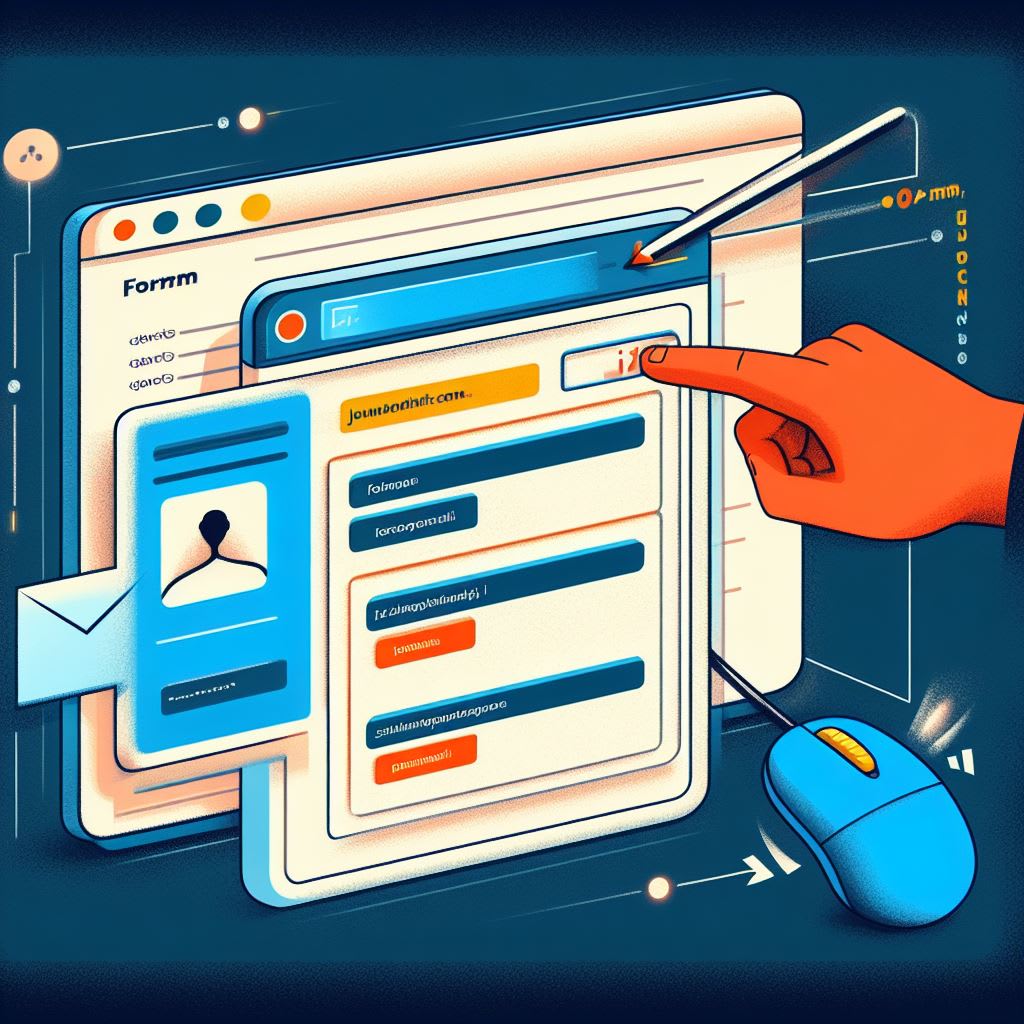
HTML forms are a crucial component of interactive websites, enabling users to provide data that can be dispatched to a server for further processing. This data is typically structured as form data, consisting of a series of key-value pairs, where the keys correspond to the names of the form fields, and the values represent the user's input.
In JavaScript, this form data is managed using the FormData interface, a part of the Web API. The FormData object allows you to compile a set of key-value pairs, which can be dispatched using an XMLHttpRequest. Although its primary application is for transmitting form data, the FormData object can be utilized independently from forms to transfer keyed data.
Here's an extended example demonstrating how the FormData object is used in JavaScript:
let formData = new FormData();
// Append new data to the form
formData.append('username', 'JohnDoe');
formData.append('email', 'john.doe@example.com');
console.log(formData.get('username')); // JohnDoe
// Delete a value from the form data
formData.delete('username');
console.log(formData.get('username')); // null
let request = new XMLHttpRequest();
request.open('POST', 'submitform.php');
request.send(formData);
In this example, a new FormData object is instantiated, and two key-value pairs are added to it using the append() method. The get() method is then used to retrieve the value of the 'username' field, and the delete() method is used to remove the 'username' field from the form data. Finally, an XMLHttpRequest is created and opened with the "POST" method and the URL of the server-side script that will handle the form data. The form data is then dispatched to the server using the send() method of the XMLHttpRequest.
HeroTofu is a set of tools and APIs designed to help Developers and Marketers.
© 2026 HeroTofu by Munero