JSON, a lightweight data interchange format, plays an integral role in transmitting data between a server and a
web application, particularly in the context of HTML forms and JavaScript. With AJAX, JSON allows form data to be sent
to the server asynchronously, eliminating the need for a page reload. JavaScript's built-in functions
JSON.stringify() and JSON.parse() enable easy conversion between JavaScript objects and JSON strings, facilitating
effective communication between client and server.
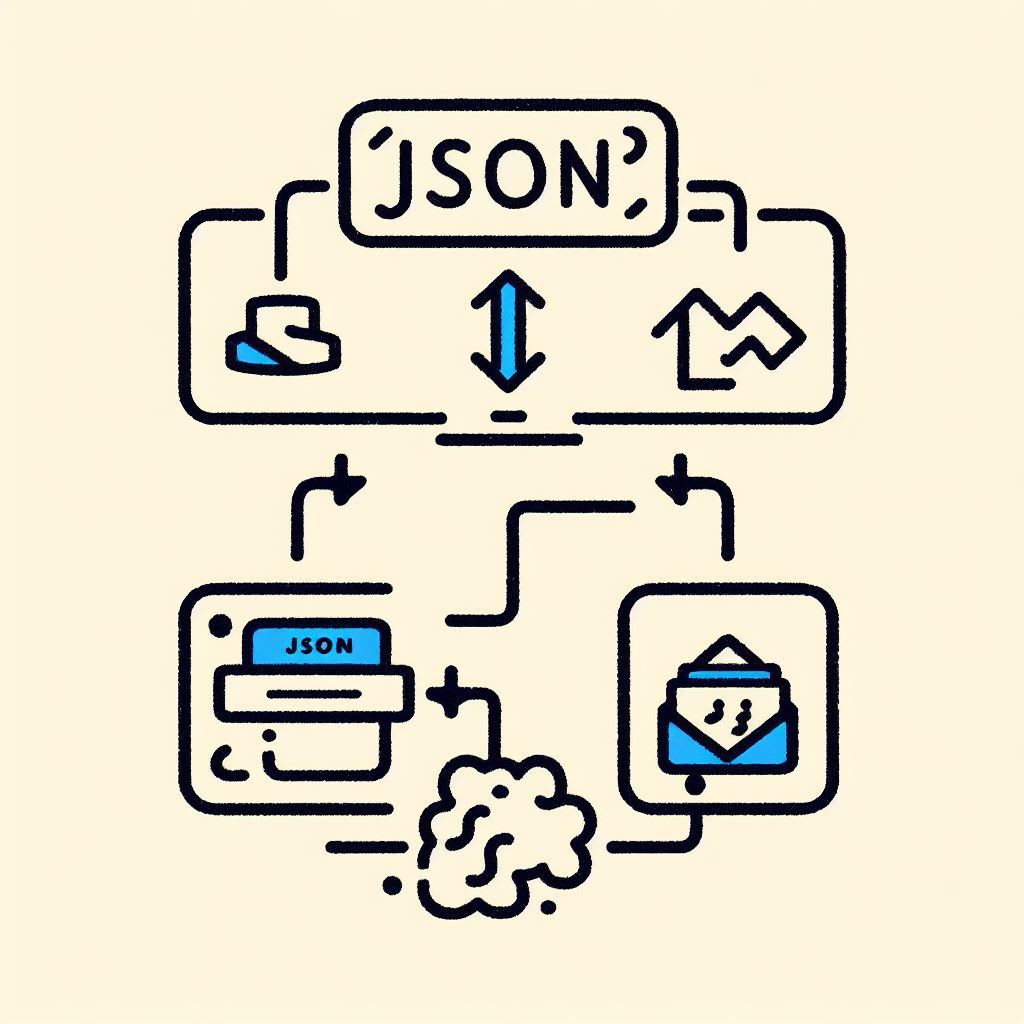
JavaScript Object Notation, commonly known as JSON, is a data interchange format that's easy for humans to read and write and easy for machines to parse and generate. It is based on a subset of the JavaScript Programming Language Standard ECMA-262 3rd Edition - December 1999.
HTML forms and JavaScript have a close relationship with JSON. Traditionally, form data was sent to the server using either the GET or POST methods, which often required a page reload. However, the advent of AJAX (Asynchronous JavaScript and XML) has made it possible to send and receive data from a server asynchronously without interfering with the display and behavior of the existing page.
In AJAX communication, JSON has become a popular choice as the data format due to its lightweight nature and ease of use. JSON is often used to send form data to the server. For instance, when a user fills out a form on a webpage and clicks submit, the form data can be converted into a JSON string using JavaScript's built-in JSON.stringify() function and sent to the server.
var formData = { username: 'John', email: 'john@example.com' };
var jsonData = JSON.stringify(formData);
Upon receiving the data, the server can parse the JSON string and process the data accordingly. Similarly, when the server sends data back to the client, it can send it as a JSON string. The client can then use the JSON.parse() function to convert the JSON string into a JavaScript object for further processing.
var jsonData = '{"username":"John", "email":"john@example.com"}';
var formData = JSON.parse(jsonData);
These conversions between JavaScript objects and JSON strings are crucial in AJAX communication and provide a seamless way to send and receive data without requiring a page reload.
Related terms:
HeroTofu is a set of tools and APIs designed to help Developers and Marketers.
© 2026 HeroTofu by Munero